功能特性
您可以在您的数字花园的 笔记设置 中启用以下功能:
- 局部关系图(Local Graph)
- 全局关系图(Global Graph)
- 反向链接(Backlinks)
- 目录(Table of Contents)
- 文件树导航(Filetree Navigation)
- 链接预览(Link Preview)
- 搜索(Search)
- Frontmatter 标签(Frontmatter Tags)
此外,数字花园还支持笔记中的多种格式和内容类型。
Wikilinks
与在 Obsidian 中一样,使用 [[Wikilink]] 语法建立链接。
标题链接
链接到特定标题的方式与 Obsidian 相同:
[[我的笔记#笔记标题]]
块链接
链接到特定块的方式与 Obsidian 相同:
[[我的笔记#^123abc]]
自定义链接名称
更改 Wiki 链接的显示文本也与 Obsidian 相同。
不同的笔记名称
代码块
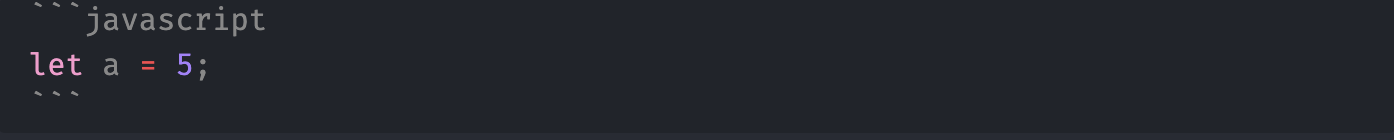
let a = 5;
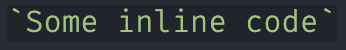
some inline code
Dataview 查询
list from "高级设置"
- Comparison to other solutions
- Adding custom components
- Content Customization
- Configure build pipeline
- Dataview queries
- CSS Customization
- Note Specific Settings
- Hosting alternatives
- Tips and Tricks
- Fine grained access token
- Adding comments
- Adding analytics
- Roadmap
{ .block-language-dataview}
More details about dataview is available here: Dataview queries
标注
> [!NOTE] 笔记标题
> 笔记信息
笔记信息
> [!WARNING] 警告标题
> 警告信息
警告信息
折叠标注
> [!NOTE]+ 默认展开
> 可展开/折叠的标注
可展开/折叠的标注
> [!FAQ]- 默认折叠
> 可展开/折叠的标注
可展开/折叠的标注
嵌套标注
> [!TIP] 嵌套标注
> 标注内的提示文本
> > [!EXAMPLE] 内部标注
> > 多个嵌套标注
> > > [!TODO] 内部的内部标注
标注内的提示文本
多个嵌套标注
MathJax / LaTex
$\frac{1}{0} = \infty$
标签
点击下面的标签可以查看具有相同标签的其他页面。
## 嵌入/包含的图像


嵌入文档
嵌入整个文件
`
`嵌入标题块
`
`嵌入块链接
`
`值得注意的是,嵌入内容不需要 dg-publish 属性。它们的表现与图片一样。只要你把某篇笔记发布出去,其中所有被嵌入的内容都会随该笔记一并发布,仿佛它们原本就是笔记的一部分。
(更多关于嵌入的详情见:内容定制#嵌入)
Excalidraw

Obsidian specific features like linking to other notes inside the drawings are currently not supported
Mermaid diagrams

graph LR; A-->B

gantt title A Gantt Diagram dateFormat YYYY-MM-DD section Section A task :a1, 2014-01-01, 30d Another task :after a1 , 20d section Another Task in sec :2014-01-12 , 12d another task : 24d
PlantUML diagrams
Highlighted text

Here is some highlighted text
Footnotes
There is a footnote here [^1]
There is a footnote here [1]
Checkboxes
- [ ] Uncheckd
- [x] Checked
Sitemap
The site automatically generates a sitemap.xml file, available at /sitemap.xml on your site. This helps search engines properly index your site, making it more discoverable. For the sitemap to be properly formatted with the full URL for all your pages, the plugin needs to know the base URL of your site. By adding your URL to the plugin settings, the sitemap should automatically be generated using that value.

Atom/RSS feed
The site automatically generates an Atom/RSS feed available at /feed.xml on your site. In order for this to be generated you need to add your Base URL in the settings, like in the image above.
For the dates to work properly, you need to enable the Show updated timestamp setting under the plugin's Appearance settings. If this is not enabled, the feed will use the last date the site was built, which in practice means the last date you last published anything to the site.
Footnote source
[^1]: Here are some extra information in a footnote
Here are some extra information in a footnote ↩︎